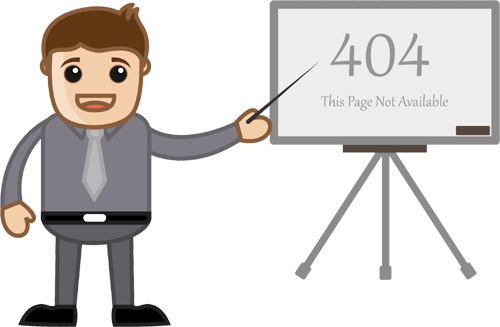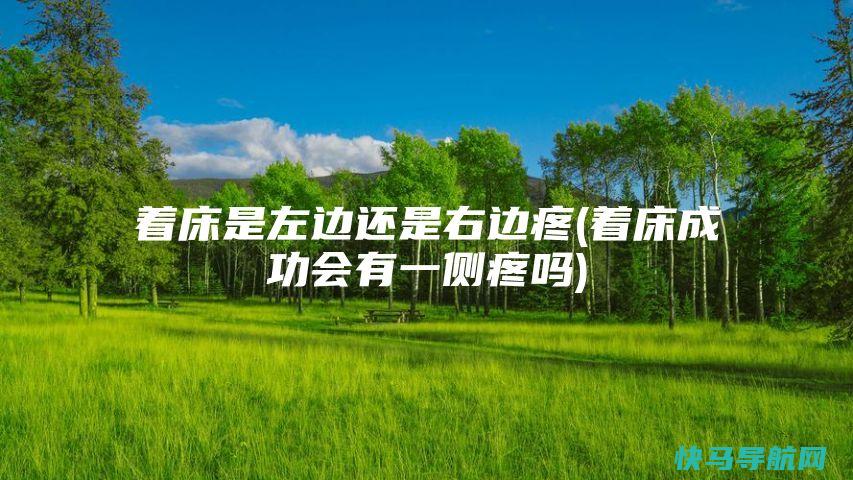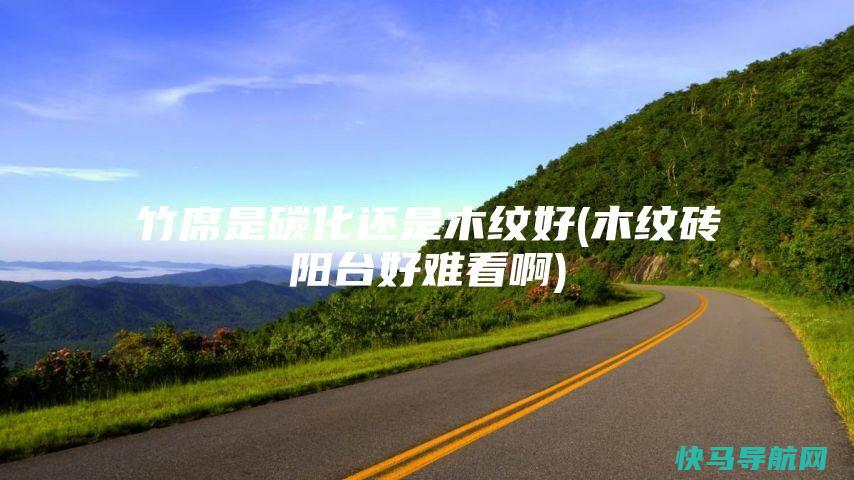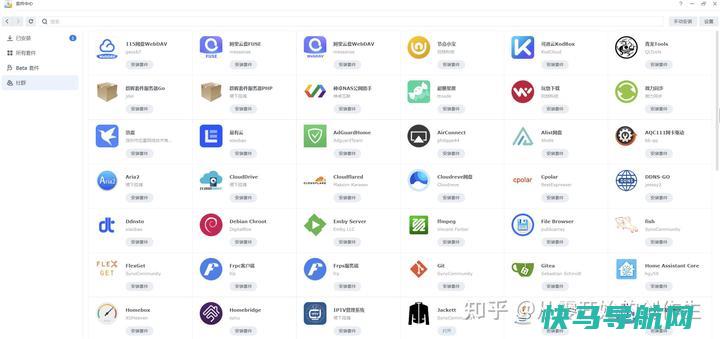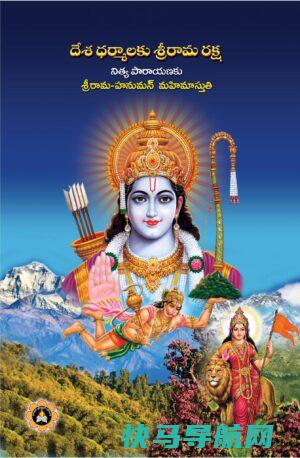使用php代码构建一个自己的api
什么是API?
API(Application programming InterFace)是一组定义了软件组件之间如何相互交互的规则集合。在Web开发中,API通常用于让不同的应用程序之间共享数据和功能。
API允许不同的软件系统通过预定义的接口进行通信,从而使得系统之间的集成更加简单和高效。它们可以以多种形式存在,包括Web服务API、操作系统API、库API等。
构建API的原理
构建API的核心原理是定义URL端点,然后根据请求的类型和参数来执行相应的操作,并返回数据或状态码。
当客户端发送请求时,API服务器会解析请求,确定请求类型和路径,并根据定义的逻辑执行相应的操作。最后,API服务器会返回相应的数据或状态码给客户端。
使用PHP构建API的步骤
定义URL端点:确定API的访问地址和参数。
处理请求:根据请求的类型(GET、POST、PUT、DELETE等)和参数执行相应的操作。
返回数据:根据请求的处理结果返回相应的数据或状态码。
代码讲解
步骤1:定义URL端点
我们假设我们要构建一个简单的API,用于获取用户信息。我们可以定义以下URL端点:
GET /api/user/{id}:获取特定用户的信息。GET /api/bing-wallpaper:获取每日必应壁纸。
步骤2:处理请求
// 获取请求方法和路径
$method = $_SERVER[‘REQUEST_METHOD’];
$path = $_SERVER[‘PATH_INFO’];// 解析路径
$pathSegments = explode(‘/’, $path);// 确定请求类型和用户ID
$requestType = $method;
$userId = $pathSegments[3];// 模拟用户数据
$users = [
1 => [‘id’ => 1, ‘name’ => ‘John’, ’email’ => ‘john@example.com’],
2 => [‘id’ => 2, ‘name’ => ‘Jane’, ’email’ => ‘jane@example.com’]
];// 根据请求类型处理请求
switch ($requestType) {
case ‘GET’:
// 获取特定用户信息
if ($path === ‘/api/user/’ && isset($userId)) {
if (isset($users[$userId])) {
$user = $users[$userId];
echo json_encode($user);
} else {
// 用户不存在,返回404
HTTP_response_code(404);
echo json_encode([‘error’ => ‘User not found’]);
}
} elseif ($path === ‘/api/bing-wallpaper’) {
// 获取每日必应壁纸
$bingWallpaper = file_get_contents(‘https://www.bing.com/HPImageArchive.aspx?format=js&idx=0&n=1&mkt=en-US’);
$bingWallpaper = json_decode($bingWallpaper, true);
$imageUrl = ‘https://www.bing.com’ . $bingWallpaper[‘images’][0][‘url’];
echo json_encode([‘image_url’ => $imageUrl]);
} else {
// 未找到路径,返回404
http_response_code(404);
echo json_encode([‘error’ => ‘Not Found’]);
}
break;
default:
// 不支持的请求类型,返回405
http_response_code(405);
echo json_encode([‘error’ => ‘Method Not Allowed’]);
break;
}
?>

步骤3:返回数据
在上面的代码中,我们使用json_encode()函数将数据转换为JSON格式,并使用http_response_code()函数设置相应的HTTP状态码。
测试API
可以使用curl或Postman等工具来测试我们的API。例如:
获取ID为1的用户信息:
curl http://example.com/api/user/1
获取每日必应壁纸:
curl http://example.com/api/bing-wallpaper
实战-每日必应壁纸API
// 获取请求方法和路径
$method = $_SERVER[‘REQUEST_METHOD’];
$path = $_SERVER[‘PATH_INFO’];// 解析路径
$pathSegments = explode(‘/’, $path);// 确定请求类型和用户ID
$requestType = $method;
$userId = $pathSegments[3];// 模拟用户数据
$users = [
1 => [‘id’ => 1, ‘name’ => ‘John’, ’email’ => ‘john@example.com’],
2 => [‘id’ => 2, ‘name’ => ‘Jane’, ’email’ => ‘jane@example.com’]
];// 根据请求类型处理请求
switch ($requestType) {
case ‘GET’:
// 获取特定用户信息
if ($path === ‘/api/user/’ && isset($userId)) {
if (isset($users[$userId])) {
$user = $users[$userId];
echo json_encode($user);
} else {
// 用户不存在,返回404
http_response_code(404);
echo json_encode([‘error’ => ‘User not found’]);
}
} elseif ($path === ‘/api/bing-wallpaper’) {
// 获取每日必应壁纸
$bingWallpaper = file_get_contents(‘https://www.bing.com/HPImageArchive.aspx?format=js&idx=0&n=1&mkt=en-US’);
$bingWallpaper = json_decode($bingWallpaper, true);
$imageUrl = ‘https://www.bing.com’ . $bingWallpaper[‘images’][0][‘url’];
echo json_encode([‘image_url’ => $imageUrl]);
} else {
// 未找到路径,返回404
http_response_code(404);
echo json_encode([‘error’ => ‘Not Found’]);
}
break;
default:
// 不支持的请求类型,返回405
http_response_code(405);
echo json_encode([‘error’ => ‘Method Not Allowed’]);
break;
}
?>
本文地址: https://www.q16k.com/article/221e528ba400ea5f15d3.html
 用户中心
用户中心