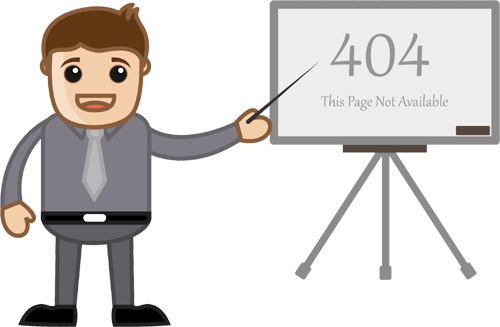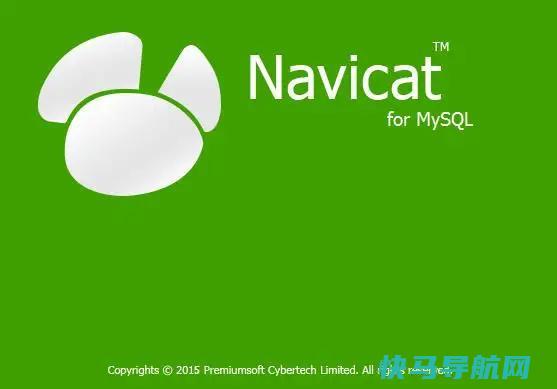S5700交换机如何配置链路聚合

说明:接口缺省都加入了VLAN1,因此加入Eth-Trunk前建议先将接口从VLAN1中退出或将接口Shutdown,避免出现广播风暴。配置系统优先级,确定主动端,按照主动端设备的接口选择活动接口。
交换机的端口聚合配置
链路聚合将交换机上的多个端口在物理上连接起来,在逻辑上捆绑在一起。
1、形成较大宽带的端口。
2、实现负载分担,并提供冗余链路。
配置交换机Switch0: Switchen Switch#conf Switch(config)#interFace range fa0/1-2 Switch(config-if-range)#switchport mode trunk//设置端口模式为trunk Switch(config-if-range)# Switch(config-if-range)#channel-group 1 mode on//加入链路组1并开启 Switch(config-if-range)# Switch(config-if-range)#exit Switch(config)#port-channel load-balance dst-ip//按照目标主机IP地址数据分发来实现负载平衡 Switch(config)#exit Switch#show etherchannel summary
配置交换机Switch1: Switchen Switch#config t Switch(config)#interface range fa0/1-2 Switch(config-if-range)#switchport mode trunk//设置端口模式为trunk Switch(config-if-range)#channel-group 1 mode on//加入链路组1并开启 Switch(config-if-range)# Switch(config-if-range)#exit Switch(config)#port-channel load-balance dst-ip//按照目标主机IP地址数据分发来实现以太网通道组负载平衡 Switch(config)#exit Switch# Switch#show etherchannel summary//显示以太网通道组的情况
计算机PC0的设置: IP:192.168.1.2 子网掩码:255.255.255.0
计算机PC1的设置: IP:192.168.1.3 子网掩码:255.255.255.0
PC0ping PC1 :测试PC0到PC1的连通。
PC1ping PC0 :测试PC1到PC0的连通。
交换机怎么配置 ,使链路带宽增倍?速度更快
本期我们一起来详细了解下。 一、配置链路聚合,实现提升带链路聚合将两个或更多物理端口汇聚在一起,形成一个逻辑端口,该端口以一个单个的更高带宽的逻辑链路出现。 链路聚合一般用来连接一个或多个带宽需求大的设备,例如连接骨干网络的服务器或服务器群。 它可以用于扩展链路带宽,提供更高的连接可靠性。 一、举例公司有2层楼,分别运行着不同的业务,本来两个楼层的网络是分开的,但都是一家公司难免会有业务往来,这时我们就可以打通两楼之前的网络,使具有相互联系的部门之间高速通信。 如下图:如上图所示,SwitchA和SwitchB通过以太链路分别都连接VLAN10和VLAN20的网络,且SwitchA和SwitchB之间有较大的数据流量。 用户希望SwitchA和SwitchB之间能够提供更大的链路带宽来使相同VLAN间互相通信。 同时用户也希望能够提供一定的冗余度,保证数据传输和链路的可靠性。 二、配置思路采用如下的思路配置手工模式链路聚合:创建Eth-Trunk接口并加入成员接口,实现增加链路带宽。 创建VLAN并将接口加入VLAN。 配置负载分担方式,实现流量在Eth-Trunk各成员接口间的负载分担,增加可靠性。 我们以华为s5700交换机的配置为实例,(s5700常用作项目的核心交换机)三、实现配置步骤:1、在SwitchA和SwitchB上创建Eth-Trunk接口并加入成员接口Quidway system-viewsysname SwitchAinterface eth-trunk 1 //创建ID为1的Eth-Trunk接口trunkport gigabitethernet 1/0/1 to 1/0/3 //在Eth-Trunk1接口中加入GE1/0/1到GE1/0/3三个成员接口quitcode>Quidway system-viewsysname SwitchBinterface eth-trunk 1//创建ID为1的Eth-Trunk接口trunkport gigabitethernet 1/0/1 to 1/0/3//在Eth-Trunk1接口中加入GE1/0/1到GE1/0/3三个成员接口quitcode>2、在SwitchA和SwitchB,创建VLAN并将接口加入VLAN# 创建VLAN10和VLAN20并分别加入接口。 vlan batch 10 20interface gigabitethernet 1/0/4port link-type trunk //设置接口链路类型为trunk,接口缺省链路类型不是trunk口port trunk allow-pass vlan 10quitinterface gigabitethernet 1/0/5port link-type trunk //设置接口链路类型为trunk,接口缺省链路类型不是trunk口port trunk allow-pass vlan 20quitvlan batch 10 20interface gigabitethernet 1/0/4port link-type trunk //设置接口链路类型为trunk,接口缺省链路类型不是trunk口port trunk allow-pass vlan 10quitinterface gigabitethernet 1/0/5port link-type trunk //设置接口链路类型为trunk,接口缺省链路类型不是trunk口port trunk allow-pass vlan 20quitcode># 在SwitchA和SwitchB,配置Eth-Trunk1接口允许VLAN10和VLAN20通过。 interface eth-trunk 1port link-type trunk //设置接口链路类型为trunk,接口缺省链路类型不是trunk口port trunk allow-pass vlan 10 20quitcode>interface eth-trunk 1port link-type trunk //设置接口链路类型为trunk,接口缺省链路类型不是trunk口port trunk allow-pass vlan 10 20quitcode>3、在SwitchA和SwitchB,配置Eth-Trunk1的负载分担方式。 SwitchB的配置与SwitchA类似,不再赘述。 interface eth-trunk 1load-balance src-dst-mac//配置Eth-Trunk1基于源MAC地址与目的MAC地址进行负载分担quitinterface eth-trunk 1load-balance src-dst-mac//配置Eth-Trunk1基于源MAC地址与目的MAC地址进行负载分担quitcode>4、验证配置结果在任意视图下执行display eth-trunk 1命令,检查Eth-Trunk是否创建成功,及成员接口是否正确加入。 display eth-trunk 1从以上信息看出Eth-Trunk 1中包含3个成员接口GigabitEthernet1/0/1、GigabitEthernet1/0/2和GigabitEthernet1/0/3,成员接口的状态都为Up。 Eth-Trunk 1的“Operate status”为up。
华为交换机常见链路聚合操作整理 第十三天
1、将成员接口批量加入聚合组。 在Eth-Trunk1中批量加入10个成员接口。 脚本: system-view interface eth-trunk 1 trunkport gigabitethernet 1/0/10 to 1/0/20 2、将指定成员接口从聚合组中删除,有两种方式。 (1)在Eth-Trunk接口视图下使用命令undo trunkport进行删除。 例如: system-view interface eth-trunk 1 undo trunkport gigabitethernet 1/0/10 (2)在成员接口视图下执行命令undo eth-trunk进行删除。 例如: system-view interface gigabitethernet 1/0/10 undo eth-trunk 3、删除聚合组 首先需要将所有的成员从聚合组中删除。 在系统视图下使用命令undo interface eth-trunk trunk-id. 例如: system-view undo interface eth-trunk 2 4、查看Eth-trunk接口的配置信息。 display eth-trunk #查看所有Eth-trunk接口配置信息。 display eth-trunk 10 #查看eth-trunk 10接口的配置信息。 5、查看Eth-trunk的成员接口信息。 display trunkmembership eth-trunk 1 #查看ID为1的Eth-trunk的成员接口信息。 6、查看设备支持的链路聚合组数目和成员接口数目。 display trunk configuration
外链关键词: 成人专升本答案官方 长沙到湘乡多少公里 旋风少女范玮琪学历 辟谷复食第一天吃什么 小强学历史 考研考试科目代码 昆明北市康宝莱有实体店吗 美女图片组图本文地址: https://www.q16k.com/article/6a4a50ec78f04daeae8f.html
 用户中心
用户中心